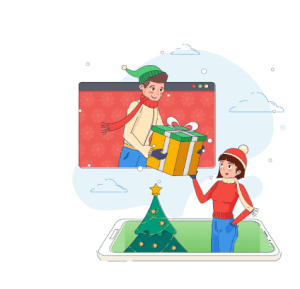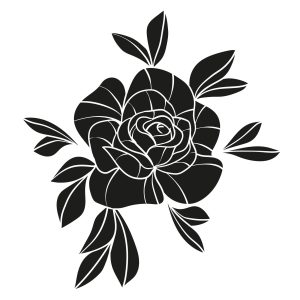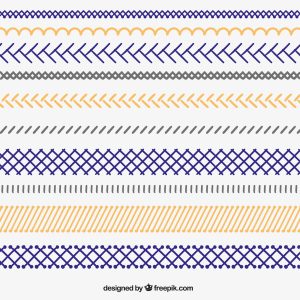Why Are Vector File Formats Crucial in Embroidery Digitizing?
- Vector formats like EPS, AI, and SVG ensure clean, scalable artwork that preserves the quality during the digitizing process.
- They offer precise line control—a critical feature when translating designs into stitch paths.
- Embroidery digitizing services depend on these formats to deliver professional results with minimal manual cleanup.
- Raster files (.JPG, .PNG) often blur when enlarged, but vector art remains sharp, no matter the size.
- Learn more about digitizing standards in Error-Free Digitizing.
What’s the Difference Between EPS, AI, and SVG?
- EPS (Encapsulated PostScript):
- Widely used across platforms and software.
- Great for maintaining shape consistency in complex logos.
- AI (Adobe Illustrator):
- Supports layers, paths, and editable strokes.
- Works best for custom embroidery design with color variations.
- SVG (Scalable Vector Graphics):
- Web-friendly and lightweight.
- Best for simplified, stylized designs with fewer color transitions.
- These formats are compatible with leading embroidery digitizing software, as highlighted in Embroidery Software Showdown.
How Do Vector Files Support Patch Services?
- Patches demand clarity—from small sleeve patches to jacket back logos.
- A vector-based file ensures the edge remains crisp during embroidery.
- Vector inputs allow layer-based digitizing, ensuring that text and borders remain intact.
- For premium patch services, vectors remove the guesswork.
- Explore patch usage examples in our Embroidery Digitizing Portfolio.
Why Choose Vector Over Raster in Embroidery Digitizing?
- Raster formats often introduce pixelation, requiring time-consuming manual edits.
- With vector design, you skip cleanup and go straight to high-accuracy stitch paths.
- Digitizers can extract curves, convert to stitches, and retain symmetry easily with vector files.
- Discover the real cost of mistakes in raster conversion in Low-Cost Vector Digitizing Pitfalls.
What Role Do Vectors Play in Professional Vector Art Services?
- Vector art is the foundation of digitizing efficiency.
- Whether it’s logos, mascots, or emblems, digitizers need editable paths to craft custom stitch types.
- Vector art services at Quality Care Digitizing include file conversion, refinement, and prep for embroidery.
- Dive into more benefits with Affordable Custom Vector Art Services.
What Happens If You Submit the Wrong Format?
- Submitting raster instead of vector may:
- Delay your project timeline
- Lead to misinterpretation of shapes
- Result in unexpected stitch outputs
- Submitting EPS, AI, or SVG cuts production time and reduces miscommunication.
- If you’re unsure about the file, request a review through Quote for Digitizing Project.
Which Designs Work Best with Vector Format?
- Company logos, monograms, sports mascots, and brand emblems
- Minimalist line art and detailed crest embroidery designs
- Icons for patch services and promotional apparel
- These designs can be easily scaled for left chest digitizing or cap digitizing projects.
- For examples, see our vector art Portfolio.
Why Embroidery Digitizers Prefer EPS and AI?
- AI files contain editable layers and colors, ideal for multicolor embroidery design.
- EPS is widely recognized by both Mac and PC-based digitizing software.
- Vector files speed up manual digitizing processes.
- Read more on manual vs AI in AI vs Manual Digitizing.
Are SVG Files Good Enough for Complex Embroidery?
- SVGs are perfect for basic embroidery and web-use designs.
- They struggle with advanced shading, gradients, and layer depths.
- For 3D Puff embroidery or applique, AI or EPS is more reliable.
- Read about file format use cases in Everything About 3D Puff Embroidery.
Can Vector Art Help You Save Money?
- Clean vector files reduce the need for redrawing or correction.
- They enable quick, accurate digitization with minimal editing fees.
- Choosing the right format can lower your Digitizing Services Pricing.
- Check out our transparent pricing in Affordable Custom Digitizing Services.
What If You Don’t Have a Vector File?
- Use raster-to-vector conversion to recreate your artwork.
- Services like ours offer affordable conversion from JPG/PNG to SVG/AI/EPS.
- See how to get started in Affordable Raster to Vector Services.
How Do You Choose the Right Vector Format?
- Choose EPS for universal compatibility across digitizing software.
- Choose AI for layered designs with custom colors.
- Choose SVG for simplified designs and lightweight usage.
- Unsure? Ask our support team to help identify your best format for digitizing.
What Are the Real-World Benefits of Using Vector Files?
- Faster turnaround times due to clean input
- Fewer revisions and edits from the digitizing team
- Scalable output that can work across embroidery types—caps, jackets, uniforms
- Consistency across your Embroidery Digitizing Portfolio
- High ROI when used with Digitize Logo for Embroidery.
Final Take: Why File Format Is More Than Just a Detail
- Vector formats like EPS, AI, and SVG define the quality and efficiency of embroidery digitizing services.
- They ensure your designs scale well, stitch precisely, and require fewer edits.
- Whether you’re ordering patches, uniforms, or custom caps, submitting the correct vector file saves time and money.
- Don’t leave your embroidery results to chance—explore Why Choose Quality Care Digitizing for professional support.